Therefore, it doesn't hurt to add an extra layer of security when sending through important documents and presentations to your client. So, how to secure your documents without complicated additional software?
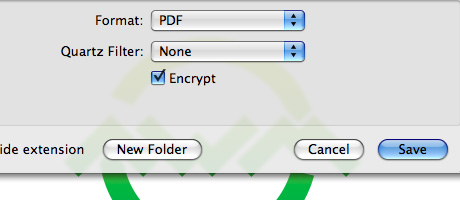
Securing your pdfs and jpegs is very easy. You can open them in Preview and resave them as pdf with the Encrypt option switched on.
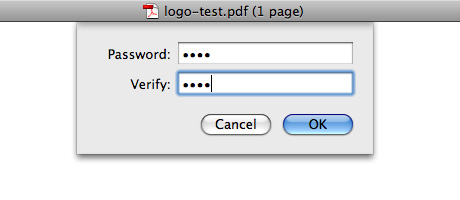
Now, enter your password twice.
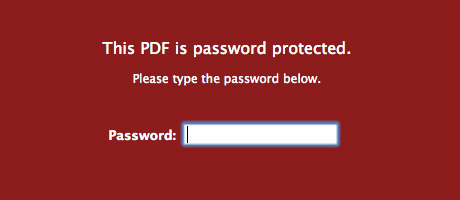
When your client or any other unintended recipient tries to open the pdf it will ask for a password.
Make sure to send the password in a separate email or other communication channel, such as IM or phone.
If you are saving from Adobe graphics or Apple's iWork applications you will have extra options to secure your pdf separately securing against copying or printing. Altough I think both of these options are pretty much useless, because they don't protect against retyping or a screen-shoot.














2 comments:
Wow, cool post. I’d like to write like this too – taking time and real hard work to make a great article… but I put things off too much and never seem to get started. Thanks though. File Hide PC-Softwares. Net - Don't Waste Time Seeking, Study About PC Products In this article download password protected folder
Hello, it's me, I am also visiting this web page daily, this web page is in fact pleasant and the visitors are in fact sharing pleasant thoughts. Additional hints: How To Password Protect Folder In Less Than Seven Minutes Using These Amazing Tools
Post a Comment